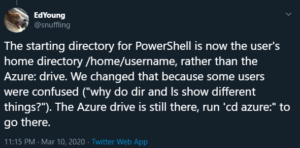A very subtle change happened not too long ago that makes Azure Cloud Shell is started with a PowerShell, it now defaults to the users home directory (clouddrive) prompt instead of the old default prompt which was the “PS:Azure\>” subscription enumeration prompt. While it appears to be a welcome change to most, it can be confusing for some since 1) if you have used CS for any length of time, you were used to moving from the $HOME\clouddrive after selecting a subscription, or 2) you navigated your subs via the old default and now have no idea how to get back to them (there is no embedded help). The way to get back to the old prompt is to enter “cd Azure:” (Thanks Thomas!)
It appears that this visual (and somewhat confusing change for some) was advertised by a tweet on 3/11/20 by Ed Young. Since I cannot find anywhere that changes to Cloud Shell in Azure are documented, these changes appear to be sent out in tweets now. Interesting. If anyone knows of release notes for CS, please send me a comment.